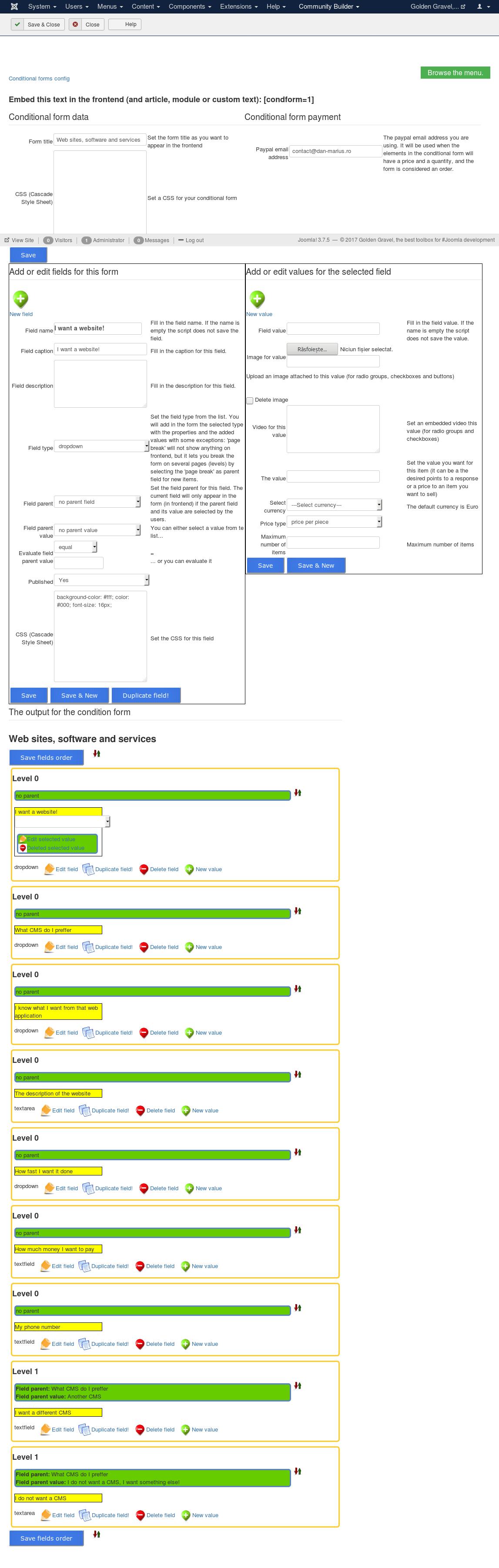You can use these conditional form to find out more data from your visitors or clients, to create some quiz and deliver some information and, why not?, to get some orders - with payments using the Paypal system.
Embedding the conditional forms is simple: you have a list with ids, titles, number of fields, owner and number of responses for each form. Select the id of the form and replace the `123` from [ conform = 123 ] (without the spaces or bold) and add the text into a Joomla article.
You have 2 examples of conditional forms, and they are about our activities: Web sites, software, apps and services and custom Joomla! extension development. They help you find out more about what we are offering and help us interact easier.
The configuration section is pretty easy: use the menu from backend to go to Conditional forms config and you will get a list with the current forms. Of course, if you don't have one created yet just hit the button "New form" and you'll get the form from the second image in the left. Editing a conditional form from the list you will get the same form from the image, but will all the data already filled in, just like the example.
- The first thing you set is the name of the form, in order to identify it from the many forms you will probably have in the future.
- You may add a CSS for it.
- You also may add a Conditional form payment - the paypal email address you are using. It will be used when the elements in the conditional form will have a price and a quantity, and the form is considered an order.
- The fields of the form must have a name and a type (the current types are: textfield, password, hidden field, textarea, radio group, checkbox group, dropdown, multiple dropdown, image upload, calendar, submit button) - they are mandatory. The field can be published on the form or not, as you like it. The caption, the description and the CSS of the fields are optional.
- Any field can have any number of values you want (you can add none, or you can add more than one).
- Any value must have a name - it's mandatory. The image, video, price, currency, price type and maximum number of items are optional - you can fill them in or not, depending of what kind of conditional form you want to create.
After setting the values you have the list of the existing fields and their current values. You can select any of the in order to edit and delete from the form.
New features added to JEmbedAll version 1.5.2:
- you can duplicate any field (with its values and attached to the same parent). When you have similar fields you may not want to add all over again the data.
- save and new lets you save the field and go to a new form with only one click.
- when you set the field type from the list you will add in the form the selected type with the properties and the added values with some exceptions: 'page break' will not show anything on frontend, but it lets you break the form on several pages (levels) by selecting the 'page break' as parent field for new items.
- you can set several variants that can be shown when the quiz is finished depending the ponts the visitors answer the questions. The answers are evaluated (each value of a field has some points), if there is a variant that match the number of points the users see it.