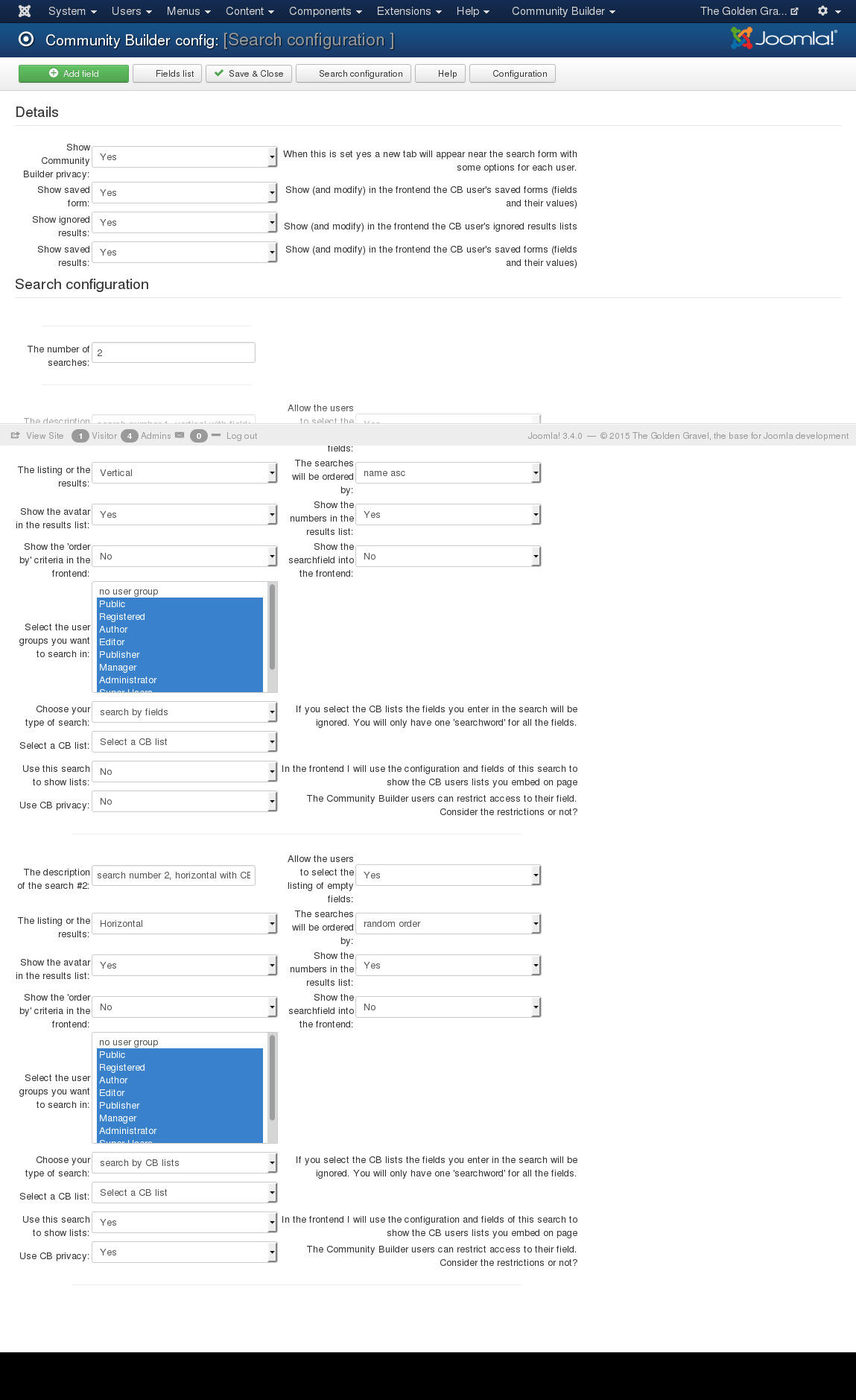For all of these you must be logged in into the Joomla administration section. Let's consider that you have installed and configured the Community Builder, you have already added all the fields and all the users, and everything else is in place, functioning perfectly. Then go to Administrator / Components / JEmbedAll, its Configuration and go to Configure Community Builder search.
First step: to access the Search configuration press on the right button. The component is installed with 2 predefined searches that you can customize to what you want. In the search configuration form you set what CB tools you show on page using the [ cbsearch = tools ] syntax: Community Builder privacy, the saved form, ignored results and saved results. Then you set the number of searches - the default is 2, but you can change it to any integer you want. If you want only one search the second one will be erased by setting the number to 1.
After that you configure each search: you can use the CB fields or the CB lists, you can set the horizontal or vertical listing (for the searches that uses the CB fields), you can show or not the avatar, the order field for the search results, the Joomla users groups you want to search in and some other details. You can set the Community Builder privacy for each search - you may use it in some searches or you can ignore it in others.Second step: you have to add some fields to every search that uses the CB fields for the search. You can add fields even for the searches that uses the CB lists, but they will be ignored until you change the option in the search configuration (the first step).
A form used for example looks like this one. As you see, the field can appear in the search form, search results or both. If you dont't want the field for now, but you may need it later you can un-publish it. Every field has a description and if the item is textfield you can also set a default value that will fill in the field when you load the first time the search form. The comparison sign can be = (for example: item = 5 or item = 'story'), less (item <10), less or equal (item <= 10), greater (item > 10), greater or equal (item >= 10), like (the item contains the value 'and') or between (item >= 200 and item <= 300 - it works only with the following types: text, date, textarea, webaddress, emailaddress, predefined, primaryemailaddress, counter, integer). The last option is useful when the users are searching people in some age range, cars in some engine range and so on.Notice: if you use the CB privacy in the search you may get results as restricted field or restricted user. CB privacy allows the user to control who and how sees their fields. For example, you can let people see your age only when they are logged in (use "restricted") or you can let only some users to see your address (for example the Super User / administrators of the site - use "special" and select the desired users groups). When that field is listed in the results list and the visitor / user should not see he will see "restricted field'. When the field appears in the search form and it's a criteria for searching users, but the visitor / user should not see that field, he will get "restricted user".
Third step: you have an example with the some defined fields. You can edit / delete / publish / set searchable (it appears in the search form) / results list (if he appears or not in the list). You can select one of the search you configured or the list all the fields, for all the searches.