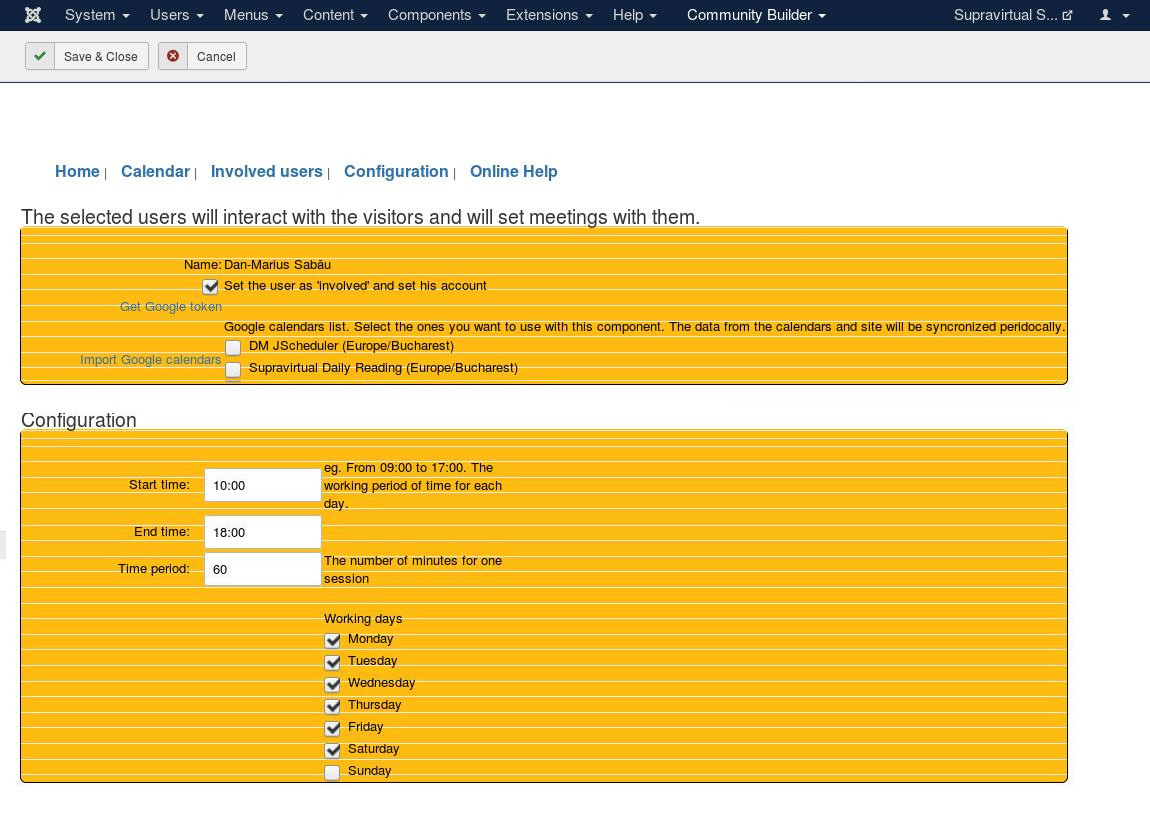Ok, you have installed the JScheduler component on your Joomla site.
- if you created an application as shown in the first article go to Configuration, copy Google id, Google secret and API key and save.
- Go to Involved users. You'll have a list with all the active users, and you have to edit each user you want to be a part of the team (to be contacted by the visitors and to be involved in all of these). Set the days of the week, the hours and time period. Save.
- If he / she uses Google Calendar and wants to syncronize it (them) with your site hit the links Get Google token (you will be asked to give access for the application to your calendars) and Import Google calendars (that will load the list of user's calendars). Check the items to be syncronized with and save.
- In this moment the users can be contacted using the form in the frontend (they will get emails and the selected date & time will be se in Joomla backend and Google calendars).
- The administrators can not delete the messages, but they can edit them, set different appointment time and invite other users to the meetings using the form (if necessary).
- Using the calendar in the backend you can reserve time for different events (meetings, company events, etc) that can be private or public. The public events are posted in the frontend (the visitors can't set appointments in these period of time, but at least they know why and they can eventually can meet your team at the location).
If an user will be missing for a longer period of time (for any reason) he / she can set an event in the Google calendar for that period of time. We recommend that this should be done some time before the leave - when the calendars are syncronized no one (nor the visitors nor the administrators) won't be able to set appointments in the selected period.