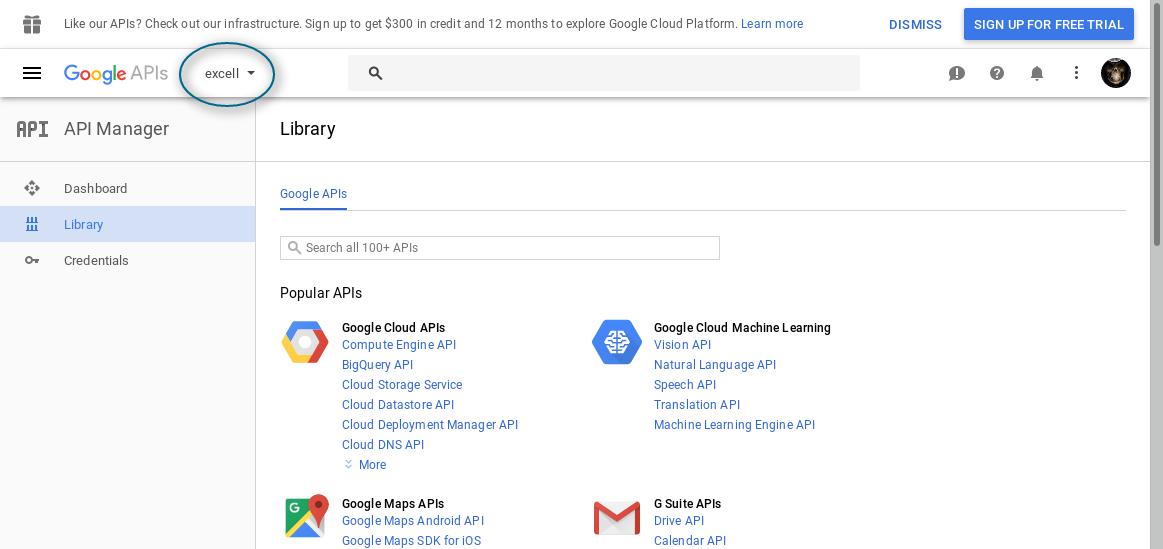The JScheduler component syncronize the appointments made using your site to your Google calendars. You may have at least one, the personal one linked to your Gmail address, but you can created others (private or public) or be given access to other people calendars.
In order for this to work you must have curl enabled in php. If this is ok, you can import your Google calendars following the next steps: get a client id and a client secret string from the Google developer console.
Get Client ID and Client Secret
First access the Google developer console then add a project as shown in the images.
When you Create client ID use the links for your site. In the example it was used 'http://tests.goldengravel.eu', but it should be replace with your link, the Authorized redirect URIs becoming something like this: http://your.site/index.php?option=com_jscheduler&view=googletoken
Since the version 1.1 the visitors can add to their Google / iCalendar / Outlook calendars the public events and the meeting they are setting using the form. In order to use Google API for that you must add a second Authorized redirect URI that looks like this http://your.site/index.php?option=com_jscheduler&view=jscheduler&layout=addgooglecalendar (of course, you have to change "your.site" with the your domain name).
Hit again the button Credentials and select the API key. Create one.
Finally, you will have something like this (the last image).
In the backend of your Joomla site go to JScheduler / Configuration, fill in the API key and save.