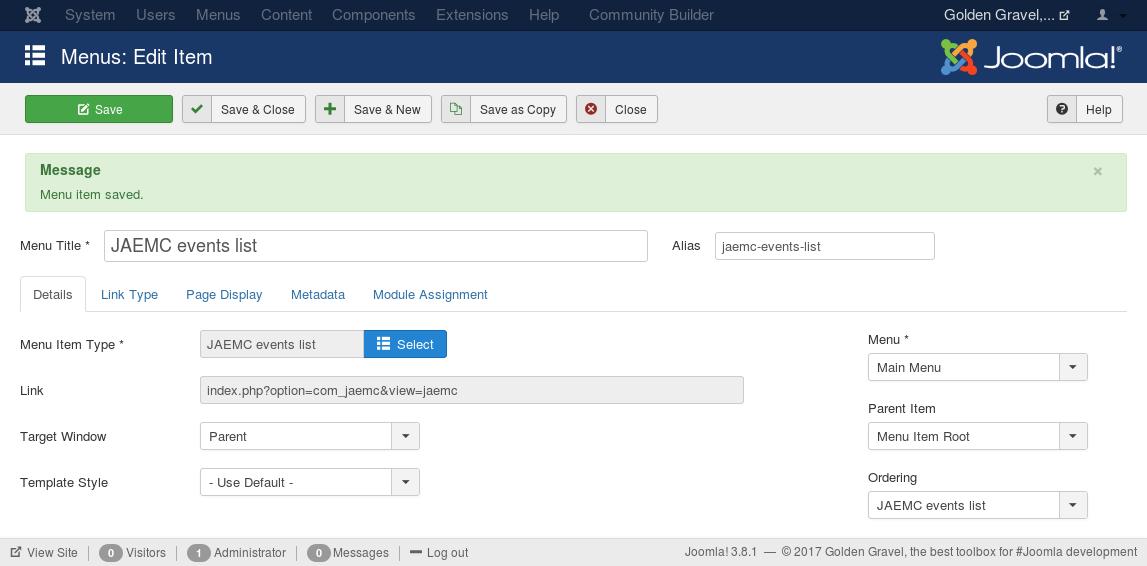JAEMC uses the custom fields (that are presented in Joomla! 3.7), so if you don't have them you don't need this extension. Please update your Joomla! to a version that has this feature.
The backend has only one configuration form:- Google Calendar ID, Google Calendar secret and Google Api key are used by the Google Calendar API that the administrator has to configure in order to add events to Google Calendars. You can find the information about that in this article - JScheduler is a component that uses the same API and the only difference between that article and what you have to do is setting the Restrictions (enter Authorized JavaScript origins, Authorized redirect URIs or both for your site (for exemple, for this site there are http://www.goldengravel.eu and http://www.goldengravel.eu/index.php?option=com_jaemc&view=jaemc&layout=googlecalendar). If you already have a Calendar API configured, you only have to add these links to the existing lists.
- You can Show button in the frontend before article body, after artlce body or both.
Fill in the Default organizer email - it will be overridden by the email you fill in the article field and it will be listed into Calendar events. - Select the Time zone for your events
After this form is filled in the plugin will add a button in the frontend. The extension uses the Joomla! custom fields and your data to add the events to Google calendar, iCalendar and Outlook.
Notes: If you use Google calendar you will be asked from time to time to give permission for the API to add items to your calendars (it depends of when the sessions expire). Also, if you have access to more than one calendar you will be asked in which calendars you want to add the events.
You can also list the past, current and future events by adding a new menu on your site. The visitors can add the future events to their calendars using this list.This article will appear in that list: an event was attached to it, so you can add it also in your calendars. The date of the event is 06th of October 2117, and it's ok - it was set this way because you can always see the button below the article body. If you will attend to a meeting on that date it would be great!